First of all, you have the following tools :
- Dumper
- Jumpstart
How Wi-Fi Protected Setup works Wi-fi Protected Setup uses a wireless conversation between your computer and an access point to setup a wireless network. The setup Jumpstart wps can be started in different ways but usually involves entering a PIN or pressing a button on the access point. File Name: Wps Pin V.0.4.Zip: Upload Date: 2017-01-29 17:55:06: Mime Type: Application/zip: Virus Scan Result: Clean: Size: 235.77 KB: Total Downloads: 0: Hash. Then select the tab at the WPS of the Todas las redes and Scan again 5. Select the wifi available and change to the location of Ruta Jump Start then click on Iniciar JumpStart 6. After Click Iniciar JumpStart only waited a few minutes. Only your PIN is on it, it is not traceable. PROGRAMMED ATM machine will work on any MASTER card or VERVE.
- Wifi Adapter with the latest Driver

- WPS enable WIFI network
* note: This method only works for WPS enable wifi.
This test is only for testing/educational purpose. Do this experiment in your network and unauthorized access to other’s network is illegal
After you have the above prerequisite then follow these simple steps :
- After you have downloaded dumper and jumpstart, install both applications in your computer
- First, Run Dumper
- In dumper click on WPS tabs
- Under the WPS section select ‘Todas las redes’
- After that click on the Escan button which will bring WPS enabled wifi networks which are vulnerable for WPS connection
- After that select one desire network and click on the ‘Inciar’ Jumpstart button which will redirect you to the Jumpstart application and it will try to connect that network with possible pin
- If the connection is successful, you can surf the internet but if you get unsuccessful, then try with another network with the same process.
Peace be upon you, may peace, mercy and blessings of Allah be upon you
Hello guys, In my article this time, we will learn how the heck HOW TO HACK WIFI WPS-PIN AND JUMP START? Perhaps you've heard or even have never heard of? Well now we will learn together about HOW TO HACK WIFI WITH WPS-PIN AND JUMP STAR.Well, the tools you need are the tools WPS-PIN and JUMP START. You can download it at google. The most difficult thing you're looking for is a JUMP START application because so many have deleted by google. If you want, leave a comment to me.Let's go to HOW TO HACK WIFI WITH WPS-PIN AND JUMP STAR:1. First download the application JUMP START and WPS-PINWithout one of these applications, you can not hack wifi. Oh yes, do it all once you hack wifi.id, or sa'kerabatnya because kalain would be futile.2. Open the app first WPS-PINOnce you open the WPS-PIN PIN you click Mostar REDES PARA TODAS LA, will appear pin of the network. Double-click on the pin to be hacked network. Select pin 1 only. Copy pin 1.
Jumpstart Wps Pin Zip Codes
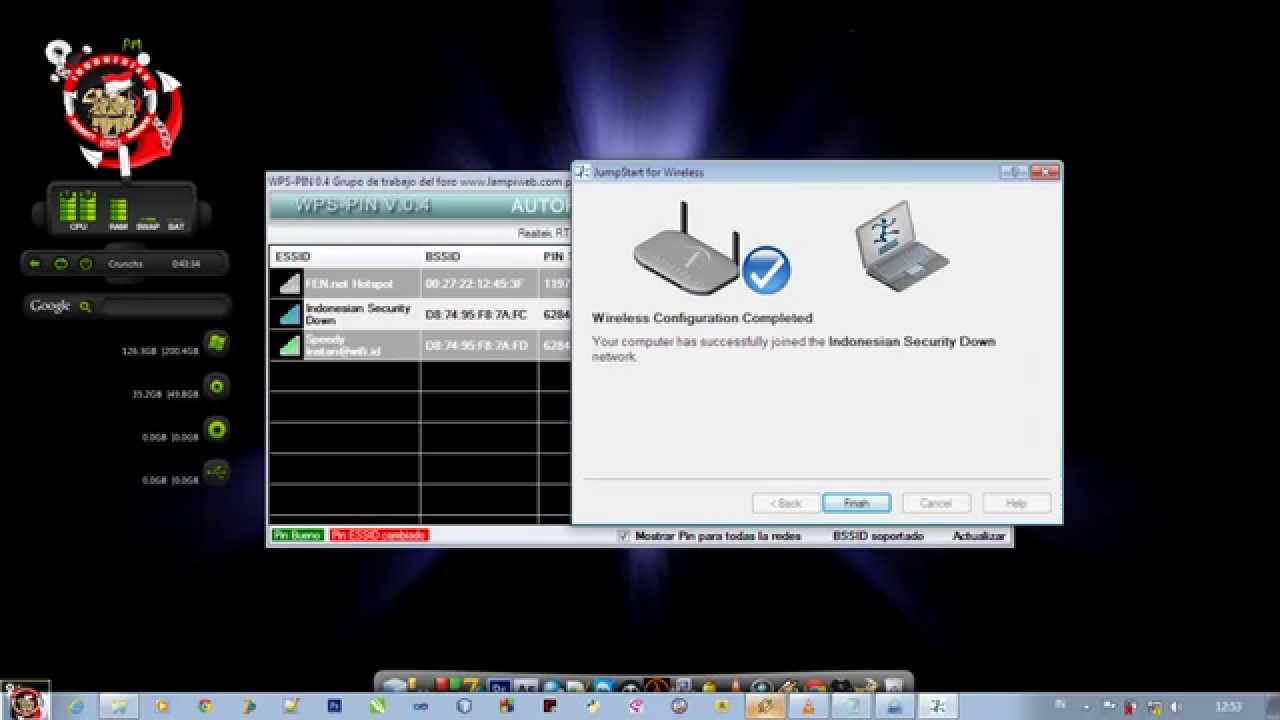
3.Open the JUMP-START
Click JOIN A WIRELESS NETWORK, click NEXT. The menu will appear
Click ENTER THE PIN FROM MY POINT ACCES. Paste pin before you copy to ACCES POINT PIN. Click next. Wait until you see a picture like this
Jumpstart Wps Pin Zip Code
Wifi on your PC will connect by itself.
You can access your internetsepuas.
Thank you guys have read HOW TO HACK WIFI WITH WPS-PIN AND JUMP STAR. Hopefully this article on HOW TO HACK WIFI WITH WPS-PIN AND JUMP STAR can be beneficial as it should be.
A few articles about HOW TO HACK WIFI WITH WPS-PIN AND JUMP STAR. Good luck!
Wassalamualaikum Warohmtullohi Wabarokatuh